Any email system, when connected to the Internet, will inevitably receive large volumes of spam and viruses. Citadel is no exception. There are several good spam filtering systems out there, but our favorite is SpamAssassin. Uncoincidentally, Citadel has the ability to easily and seamlessly integrate with SpamAssassin. Here's how to make it work for you.
First, of course, you must install SpamAssassin.
The steps for installing SpamAssassin are beyond the scope of this document. Go to the SpamAssassin web site, download the program, and install it according to their instructions. Here is one of their documents describing the online setup using the CPAN site.
Keep in mind that SpamAssassin can run in two different modes: a standalone mode, or a client/server mode. Citadel requires the client/server mode -- specifically, the spamd daemon must be running. Make sure it automatically runs at system startup, using systemd or sysvinit or whatever is appropriate on your system.
spamd listens on port 783.
Once SpamAssassin is running, and listening on a TCP/IP socket, just go to Administration -- Domain names and Internet mail configuration -- SpamAssassin hosts, and enter the IP address of your SpamAssassin server (which will be 127.0.0.1 if you are running it on the same host as the Citadel server, which is recommended).
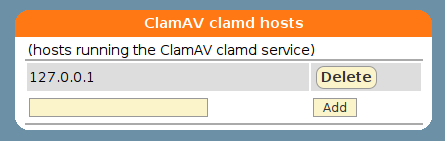
If you'd like to filter out viruses, the procedure for configuring ClamAV antivirus support is very similar to this one.
We hope that both this document, and the features it describes, are helpful to you as a Citadel system administrator.